Digital Printing: Are We There Yet?
By Brandon Stapleton on January 30, 2019 |It seems “digital dentistry” was the go-to keyword of 2018. I continue to see online marketing and promotion for dental offices and dental labs all around “digital dentistry.” I admit, I’ve even used the technology available to me as a marketing tool to attract new patients to my office and clients for the in-office lab.
There are a lot of people questioning, “when's the right time to jump in?” In the last one or two years, it seems the conversation has moved away from “is it going to all go digital?” to, “when should I take the plunge?” The technology certainly isn’t going anywhere, and it’s only getting better. I battled this same debate since I opened my own practice in 2015 and in-house dental lab in 2017. It took me longer than it should have to decide to move forward with digital technologies.
In my residency, we were trained in both analog and digital. We were primarily analog, but we were encouraged to utilize digital dentistry to innovate new workflows and methods of making digital dentistry better from a utilization perspective. My colleagues and I worked diligently to develop new techniques and protocols, making everyone's workflows better and better. We continue to do this today.
I have to give credit to my professors at the University of Louisville School of Dentistry, who were always focused on making digital dentistry better. This was 2012 to 2015, and I can honestly say that digital dentistry wasn't there just yet. Printing things in-house wasn't really an option and at that time, milling was infinitely more accurate than printing. Things. Have. Changed.
When it came time for me to make decisions about what I wanted in my office and lab, I reached out to some leaders in the digital dentistry community, namely Patterson Dental Supply Company and WhipMix Corporation. While studying at the University of Louisville School of Dentistry, I had the privilege to test different intraoral scanners and chairside milling machines. I had clinical hands-on experience with CEREC, E4D/Planmeca, DentalWings and 3Shape Trios. I also had some experience with 3Shape lab software as well as CEREC and E4D/Planmecca with their design and chairside milling processes.
Unfortunately, I didn’t have a ton of experience with 3D printing, so I relied heavily on my own independent research as well as discussions with colleagues, equipment specialists and folks who were actually using the different printers available. It is likely that having so much exposure to so many digital dentistry tools for both “closed” and open systems hastened my decision. I knew the possibilities with each system, and each came with its own pros and cons. Ultimately, what I decided was best for my practice and lab was to go with the 3Shape Trios Move intraoral wireless scanner, 3Shape E3 extraoral lab scanner with the 3Shape complete digital dental suite and Implant Studio, all paired with the Asiga Max 3D printer offered exclusively by Louisville-based WhipMix Corporation.
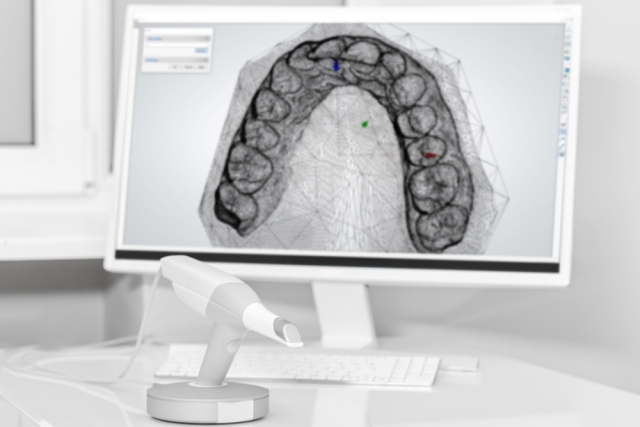
While I am still lacking a mill, having a 3D printer has really opened my clinic and lab to a whole range of digital dental workflows and protocols. Why would a dental office want a 3D printer? Well, there are several things a printer can provide immediately: surgical guides for implants, occlusal guards, provisional restorations, custom deprogrammers, custom trays, diagnostic casts and printed wax-ups, just to name a few indications for a printer.
There are so many options available for 3D printing. Each printer definitively comes with its own pros and cons. I had to dissect each of the printers on the market to decide how I wanted to proceed. Not having an extensive background in 3D printing, I knew customer service and tech support were at the top of my list of requirements. I also wanted a printer that could grow with my practice and lab - one that would be versatile and easy to use versatile to print a variety of different resins for different indications. I’ve broken down some of the top printers on the market for you to see.




Popular 3D Printing Technologies in Dentistry
- Material Extrusion - used for printing Valplast and flexible base partial dentures
- Powder Bed Fusion SLS/SLM - used for printed RPD frameworks and other metal based restorations
- Vat Photopolymerization SLA - A layer of resin is selectively polymerized with a laser that traces each layer
- Vat Photopolymerization DLP - Each layer is polymerized after a digital projection of each layer is emitted from the light source
Different 3D Printers Available for Dentistry
FormLabs
- SLA
- $3,350
- X,Y 140 Micron
- 145x145 build plate
- Closed system than can run in Open Mode. Open mode disables the wiper and heater which can cause trouble when printing non-FormLabs resins.
Phrozen Shuffle
- LCD
- $800
- X,Y 47 Micron
- 120x68 build plate
- Open system. Lacks quality, predictable tech support. User responsible for programming each resin print profile.
EnvisionTEC Microplus XL
- DLP
- $10,000
- X 82 Micron, Y 105 Micron
- 120x74 build plate
- Closed system, costly consumables
Kulzer Cara
- DLP
- $14,330
- X,Y 54 Micron
- 103x58 build plate
- Closed system
NextDent 5100
- DLP
- $10,000 - Printer
- $1,800 - UV Print Box
- $325 - Resin Mixer
- $1,450 - Training
- X,Y 65 Micron
- 125x70 build plate
- Closed system, costly consumables
SprintRay MoonRay S100
- DLP
- $3,999
- X,Y 100 Micron
- Open system
Carbon M2
- DLP
- $50,000/year (3 year lease)
- $10,000 installation
- X,Y 75 Micron
- 189x118 build plate
- Closed system
RapidShape D20 II
- DLP
- Price not advertised
- X,Y 34 Micron
- 130x75 build plate
- Open system
Miicraft 125
- DLP
- $13,500
- X,Y 65 Micron
- 125x70 build plate
- Open system
Roland DWP-80S
- DLP
- $15,995
- X,Y (data not available)
- 80x80 build plate
- Closed system, indicated for custom trays, base plates, and frameworks for lost wax technique
Asiga Max
- DLP
- $13,990
- X,Y 62 Micron
- 119x67x75 build plate - can print full Z height utilizing propriety software to stack prints
- Open system
Questions to ask yourself before buying a printer
There is so much that goes into each of the printers available on the market. You really need to know what you want to do with it before deciding which printer you actually want. There are, however, some standard questions to ask when trying to identify which printer will work for you and your indications.
- Can I get a test print?
- What is the pixel accuracy of the printer?
- What micron layer thickness was my test print printed at?
- How long did it take to print?
- Is this an open materials printer?
- How much are your resins?
- What consumables are tied to this printer?
- How much are the trays/vats?
- Are there any support fees or annual renewals on the software?
I went through each phase of testing with several of the printers listed above. Some of the companies wouldn’t provide a test print, some had little to no technical support available to discuss the answers to these questions and others didn’t provide as clean of a print for my desires.
For example, there is no clear resin available for the FormLabs printer due to it curing at a 405nm wavelength vs a 385nm wavelength. The result is a yellow surgical guide and certainly NOT a clear occlusal guard.
The Asiga Max passed every test along the way, making it an easy decision for me. While I understand it will not be the printer for everyone, the runner up on my list was the MoonRay S100 printer. Both are fine printers and will serve you well; I elected to go with the Asiga Max for pixel accuracy, customer service and support, available resins and overall quality of the prints.
It definitely costs more up front, but over time the hardware is more likely to be serviceable and upgradable via software updates. Since owning the printer, we’ve already had one update that increased the speed by 10 to 20 percent.
Now that I have all systems implemented in my practice and lab, I can’t imagine not having the technology available. We’re printing things like diagnostic casts, custom trays, occlusal guards, surgical guides, provisional crowns/bridges, implant provisionals and digital denture try-ins daily. Soon, we will be FDA-cleared to print complete dentures.
The technologies are improving, materials are emerging and indications broadening. It’s mind-boggling that I didn’t have any of these technologies a year ago; I can’t imagine my practice without them today.
Digital acquisition: There
Digital design: There
Digital milling: There
Digital printing: THERE!
We have arrived at a new era of Digital Dentistry, and it’s going to grow more and more each year. I can’t wait to see what’s next!
Editor’s note: This article reflects prices as of December 2018.
Articles of interest:
Stapleton, B. M., Lin, W., Ntounis, A., Harris, B. T., & Morton, D. (2014). Application of digital diagnostic impression, virtual planning, and computer-guided implant surgery for a CAD/CAM-fabricated, implant-supported fixed dental prosthesis: A clinical report.The Journal of Prosthetic Dentistry, 112(3), 402-408. doi:10.1016/j.prosdent.2014.03.019
Dawson, J.H., Dix, G., Harris, B.T., Lin, W.S. (2018). Importance of Prototype Use for Implant-Supported Complete Fixed Dental Prosthesis (ICFDP). Compend Contin Educ Dent. 2018 May; 39(5):e5-e8.
Lewis, R. C., Harris, B. T., Sarno, R., Morton, D., Llop, D. R., & Lin, W. (2015). Maxillary and mandibular immediately loaded implant-supported interim complete fixed dental prostheses on immediately placed dental implants with a digital approach: A clinical report. The Journal of Prosthetic Dentistry, 114(3), 315-322. doi:10.1016/j.prosdent.2015.03.021
Charette, J. R., Goldberg, J., Harris, B. T., Morton, D., Llop, D. R., & Lin, W. (2016). Cone beam computed tomography imaging as a primary diagnostic tool for computer-guided surgery and CAD-CAM interim removable and fixed dental prostheses. The Journal of Prosthetic Dentistry, 116(2), 157-165. doi:10.1016/j.prosdent.2016.02.004
Links:
Webinar covering detailed information on the most popular printers in the dental industry: http://info.whipmix.com/webinar-what-3d-printer-is-right-for-me
Understanding DLP printer resolution: http://info.whipmix.com/understanding-dlp-3d-printer-resolution
How to determine the best printer for your needs: http://info.whipmix.com/purchasing-a-3d-printer-for-your-dental-lab
Brandon M. Stapleton, D.M.D., M.S.D.
(Click here to read more dentistry articles by Dr. Brandon Stapleton)
With so many dental practices, what sets yours apart?
You've grown up, but has your practice? Technology can play a big part in your dental practice's growth. You and every member of your team must understand the value of that technology – and know how to communicate that value to patients. Watch the entire Technology in the Restorative Practice curriculum with a free Spear Online demo.
SCHEDULE FREE DEMO