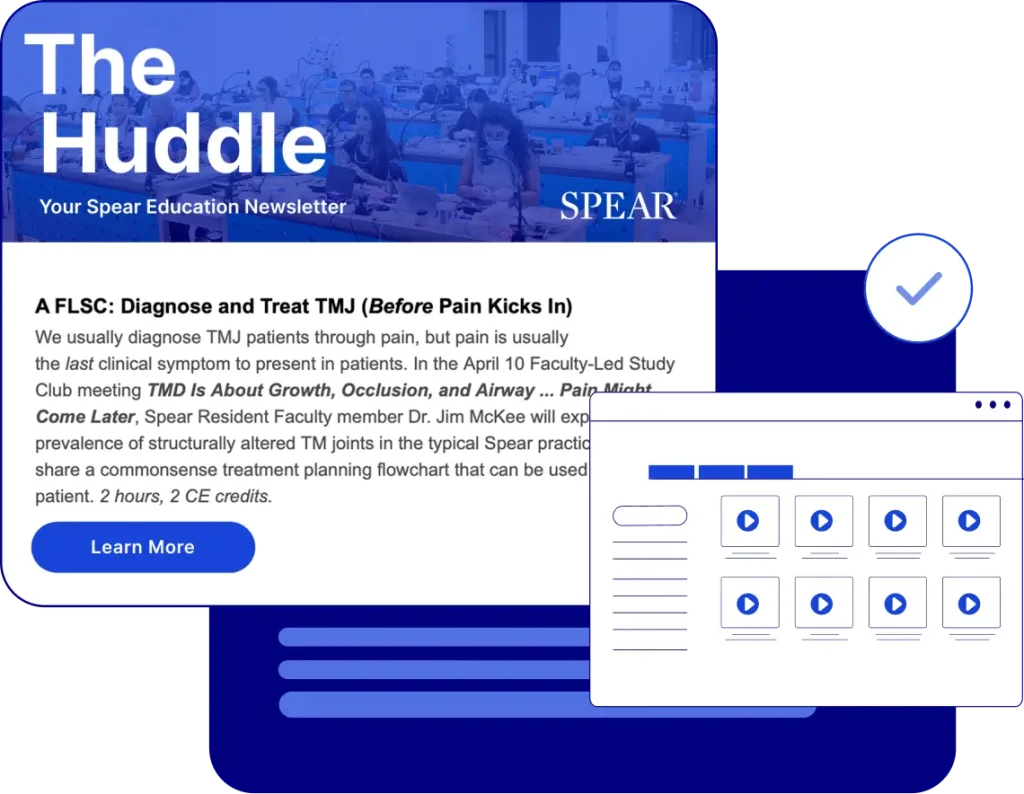Spear Digest
Learn From Our Blog Articles and Case Studies
Learn from Spear Faculty and partners through articles on occlusion, restorative dentistry, dental implants, esthetics, and more — insights that help you refine your skills and grow your practice.
Sort By
No results found.
-

- Techniques / Materials
Bonding Systems and Adhesive Strategy: Current State of the Art
In the second installment of a series about bonding and adhesives, Dr. Jason Smithson explains strategies of bonding to enamel,…By Jason Smithson
• December 2, 2025
-
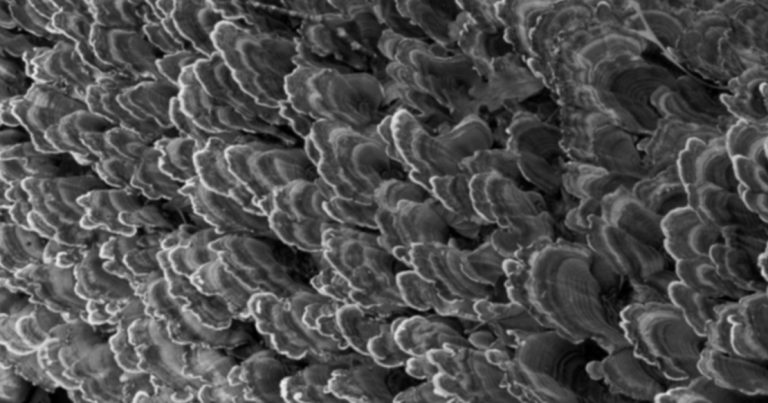
- Techniques / Materials
Bonding to Enamel and Dentin: A Dichotomy of Substrates
In the first installment of a series about bonding and adhesives, Dr. Jason Smithson explains the challenges of bonding to…By Jason Smithson
• November 18, 2025
-
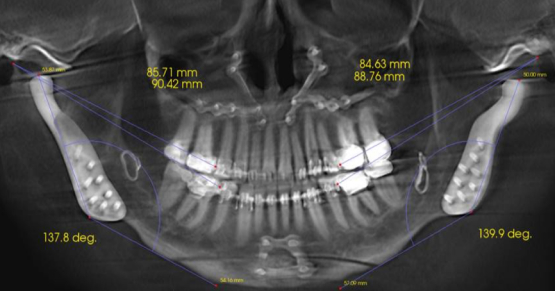
- Occlusion / Wear
Occlusal Stability: When Is It Safe To Treat?
A restorative treatment plan aims to design a stable occlusion to protect the restorations. However, understanding “when it’s safe to…By Curt Ringhofer
• November 6, 2025
-

- Practice Management
Leading With Abundance: Unlocking the Power of FLOW To Build Winning Teams
For a team to truly thrive, leaders must create an environment of engagement, fulfillment, and focus. Spear Resident Faculty member…By Ricardo Mitrani
• October 21, 2025
-

- Occlusion / Wear
Temporomandibular Joint Space and Articular Disk Position: Is There a Correlation?
Resident Faculty member Dr. Curt Ringhofer explains how early detection of occlusal changes caused by inadequate growth can help lower…By Curt Ringhofer
• October 7, 2025
-

- Techniques / Materials
Spear Resident Faculty Q&A: Zirconia Crowns
Are zirconia crowns stronger than PFM crowns? Spear Resident Faculty member Dr. Jeffrey Bonk explains why the best answer to…By Jeffrey Bonk
• September 23, 2025
No results found.
Your Journey to Great Dentistry Starts Here!
Opt in to receive our biweekly newsletter spotlighting the latest articles, events, seminars, workshops, courses, free downloads, and more from Spear.